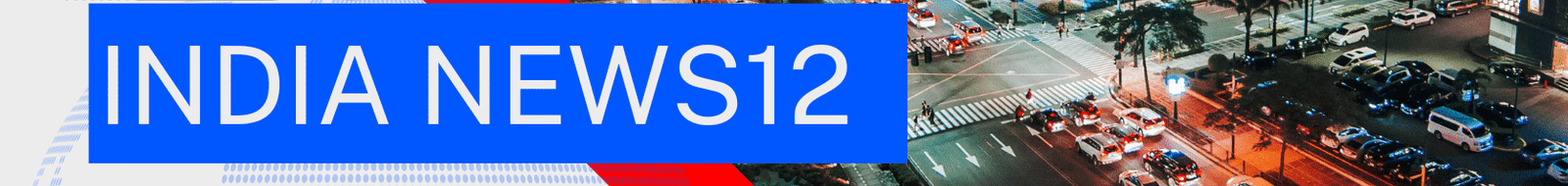New Delhi: Keeping your contact details up to date on the Income Tax portal is very important. The income-Tax Department uses your registered mobile number and email ID to send all key updates and alerts related to e-filing. Taxpayers to avoid missing important information or facing delays are advised to verify and update their contact details regularly and make sure they’re personally accessible.
There’s now an extra step while updating your contact details on the Tax e-Filing portal to keep your information secure e-verification. This helps ensure that only the rightful person is making the change. You can complete this verification using options like Aadhaar OTP, Digital Signature Certificate (DSC), net banking, a linked bank account, or demat account. Using any one of these methods, you can easily verify and update your contact details.
Steps to Update Contact Details on Income Tax e-Filing Portal (with e-Verification)
Step 1: Log in to the Income Tax e-Filing portal using your credentials (User ID and Password).
Step 2: Click on your profile icon in the top-right corner and select ‘My Profile’ from the dropdown. (Alternatively, you can click on the ‘Update Profile’ button.)
Step 3: On the Personal Details page, click ‘Edit’ under the Contact section.
Step 4: Update your mobile number, email ID, or address as per your PAN or Aadhaar records. Click ‘Save’.
Step 5: On the ‘Verify your Contact Details’ screen, enter the OTP received on your updated mobile and email. Click ‘Submit’.
Step 6: The next screen will prompt you to choose a method for e-verification. You can select from:
– Aadhaar OTP
– Digital Signature Certificate (DSC)
– Net Banking
– Linked Bank Account
– Demat Account
Once your contact details are updated, a success message will appear along with a Transaction ID. Make sure to note this ID for future reference. You’ll also receive a confirmation on your registered email ID and mobile number linked to the e-Filing portal.